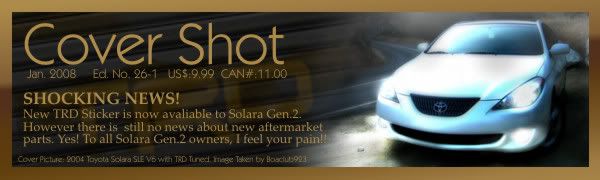Playing Burned CDs in Solara (2 questions)
Hi,
I had a few questions about playing burned CDs in the Solara stereo.
The first is: is it just me, or do all burned CDs sound like hell when playing on the Solara stereo? I'm a member of several of the music purchasing services like realplayer's and musicmatch. I have tried several different burning programs, and using various settings. But when I play them on the stereo there is a noticeable difference between a Pro CD and a burned CD. I have not noticed that on any other car stereo before.
My second question is: when I purchase music from RealPlayer, and burn that music to a disk using the RealPlayer built-in burner, it will label the tracks so Titles can be viewed on the Solara stereo. However if I use the same burning program, with some different songs that I've Ripped from a CD, it will not labeled the songs properly and I cannot see the titles when I hit that text button on the Solara stereo. Is there a special method to burning CDs that puts the text and so that I can see the text on the Solara stereo?
I had a few questions about playing burned CDs in the Solara stereo.
The first is: is it just me, or do all burned CDs sound like hell when playing on the Solara stereo? I'm a member of several of the music purchasing services like realplayer's and musicmatch. I have tried several different burning programs, and using various settings. But when I play them on the stereo there is a noticeable difference between a Pro CD and a burned CD. I have not noticed that on any other car stereo before.
My second question is: when I purchase music from RealPlayer, and burn that music to a disk using the RealPlayer built-in burner, it will label the tracks so Titles can be viewed on the Solara stereo. However if I use the same burning program, with some different songs that I've Ripped from a CD, it will not labeled the songs properly and I cannot see the titles when I hit that text button on the Solara stereo. Is there a special method to burning CDs that puts the text and so that I can see the text on the Solara stereo?
- blarneystone
- Just Licensed SolaraGuy
- Posts: 4
- Joined: Thu Nov 11, 2004 11:40 am