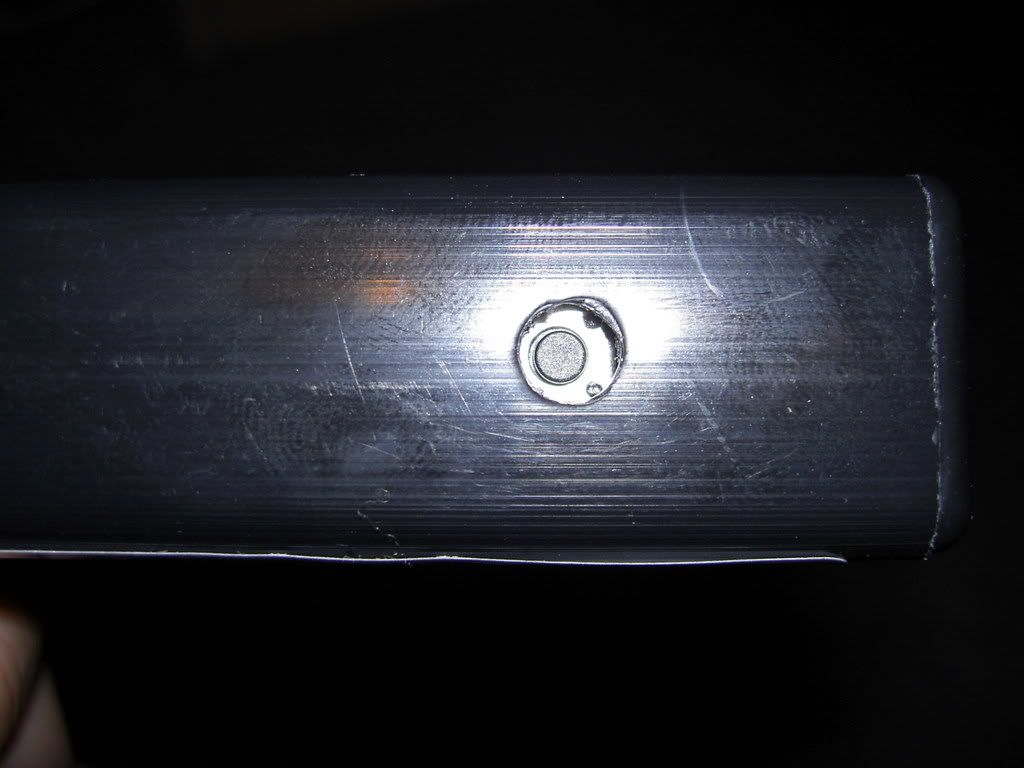Page 2 of 4

Posted:
Wed Nov 14, 2007 1:17 pmby [SMAN]
Well I guess the JBL system power harness must be different from the non-jbl, cause mine is a 2 plug, but yours seems to be just a single plug judging from the pdf file. also, you got a close up of the back of the headunit, I'm trying to see where the remote-in jack is, cause some of them seem to have a jack, some have a wire...

Posted:
Wed Nov 14, 2007 1:27 pmby Sebas007

Posted:
Wed Nov 14, 2007 4:07 pmby [SMAN]
Hrmm, those still don't say how the stearingwheel wire is connected. Just that the wire is present on the master harness.

Posted:
Wed Nov 14, 2007 4:37 pmby Sebas007

Posted:
Sat Nov 17, 2007 3:41 pmby DatSRBoi
I just installed one of these on a customers/friends car..
AWESOME UNIT. I shall put it as my number 2 unit I would want to buy. Unit number one would be the eclipse double din dash.

Posted:
Sat Nov 17, 2007 8:43 pmby Sebas007
DatSRBoi wrote:I just installed one of these on a customers/friends car..
AWESOME UNIT. I shall put it as my number 2 unit I would want to buy. Unit number one would be the eclipse double din dash.
I think I'll prefer the Kenwood over the Eclispe....at least for the nav display...on the Kenwood it is so smooth and nice

Posted:
Sat Nov 17, 2007 10:10 pmby [SMAN]
Yeah i love my kenwood, what i was getting at, was the kennwood PAC adapter i got, has soemthign similar to a headphone jack on the end of it that is suposed to plug into the kenwood somewhere, but instead of a jack, yours seems to have a bare wirelead. Does the PAC unit you have, have a matching bare wire lead, or does it have a headphone style jack comming off of it?

Posted:
Sat Nov 17, 2007 10:59 pmby Sebas007

Posted:
Sun Nov 18, 2007 12:18 amby woa_its_j3ff
what a nice unit Mr. Gorilla Arms.

JK man!! can't wait to see it all installed.

Posted:
Sun Nov 18, 2007 10:29 amby [SMAN]
lol ok, so now you see what i'm saying perhaps. you have that headphone jack on your unit. But where does that go on the dvdplayer, cause i don't see a hole for it, do you?

Posted:
Sun Nov 18, 2007 12:05 pmby Sebas007
Excellent observation SMAN but read doesn't kill !!

haha
http://www.pac-audio.com/instructions/swi-jack.pdf
For Alpine, Clarion or JVC radios, connect the SWI-JACK 1/8" plug into the radio's Steering Wheel input jack on
back of radio or wire harness. For
Kenwood radios,
connect the blue/yel wire to the Remote Input wire (blue/yel) of radio.
I was pretty confident it will work out...Solara08861 own the same setup and working.
http://www.solaraguy.org/viewtopic.php?t=33890

Posted:
Sun Nov 18, 2007 12:07 pmby Sebas007
woa_its_j3ff wrote:what a nice unit Mr. Gorilla Arms.

JK man!! can't wait to see it all installed.
Be aware...now I'll be able to go to chicago suburbs with the nav !!

hahaha since I'm just a gorilla !
Edit
I saw the pics I posted and now I understand why you talk of gorilla's arms little boy !


Posted:
Sun Nov 18, 2007 12:18 pmby [SMAN]
Sebas007 wrote:Excellent observation SMAN but read doesn't kill !!

haha
http://www.pac-audio.com/instructions/swi-jack.pdfFor Alpine, Clarion or JVC radios, connect the SWI-JACK 1/8" plug into the radio's Steering Wheel input jack on
back of radio or wire harness. For
Kenwood radios,
connect the blue/yel wire to the Remote Input wire (blue/yel) of radio.I was pretty confident it will work out...Solara08861 own the same setup and working.
http://www.solaraguy.org/viewtopic.php?t=33890
I'm sure by now you have learned that i don't like to read. I just blaze a trail!!!

Posted:
Sun Nov 18, 2007 12:36 pmby Sebas007
[SMAN] wrote:Sebas007 wrote:Excellent observation SMAN but read doesn't kill !!

haha
http://www.pac-audio.com/instructions/swi-jack.pdfFor Alpine, Clarion or JVC radios, connect the SWI-JACK 1/8" plug into the radio's Steering Wheel input jack on
back of radio or wire harness. For
Kenwood radios,
connect the blue/yel wire to the Remote Input wire (blue/yel) of radio.I was pretty confident it will work out...Solara08861 own the same setup and working.
http://www.solaraguy.org/viewtopic.php?t=33890
I'm sure by now you have learned that i don't like to read. I just blaze a trail!!!
No problem with that ! It was a real good question...I wasn't sure of the answer...you make me search the answer and now I know !


Posted:
Sat Nov 24, 2007 10:59 amby Sebas007
Still have little issues I will solve...SMAN already give me some hints !

- Trim gap (some screw have to be tight up)
- Volume is ok but not perfect...need to know more about Peripheral TJA product ( Ie-mailed them) Issue with the Bd gain dip switches. But I can hear no problem...
Steering control working good with a little lag...like known